An update of our Shared and Self-Managed Hosting system is scheduled on July 2nd. This major web update will upgrade the current default version of PHP 5.6 to 7.0 and will affect all websites.
You will also be able to use the PHP 7.0 engine prior to this update on any of your websites. This will give you the chance to test your sites and applications against any compatibility issue. If your website is built on an up to date platform, then you should already be able to benefit from the advantages that this update will bring in terms of speed, performance and security.
How to change your PHP version
If you want to start using PHP 7.0 for your websites, you simply need to change your domain configuration by logging into the AlternC control panel of your Self-Managed Hosting account. https://bureau.koumbit.net/
- Click on your domain name in the
Domainssection of the left side menu. - Then, click on the
Editbutton next to the sub-domain which you want to modify. (As an example, we will use the entry for www)
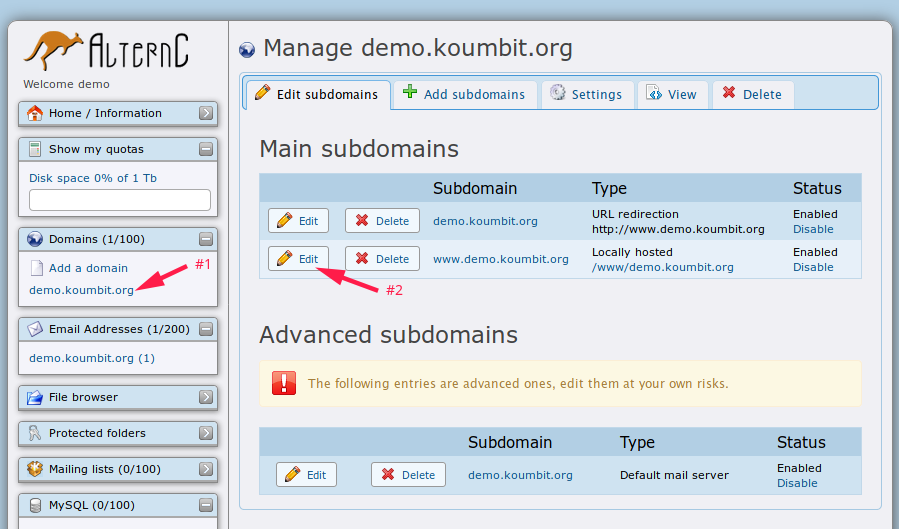
- Copy the path associated with the website from the field
Locally Hosted - Click on the link
+ Show advanced options
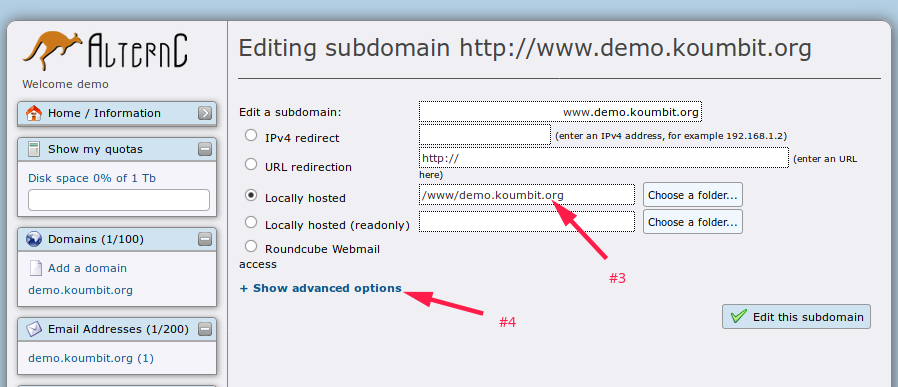
- Paste the path you copied in step 3. in the filed
Http Locally Hosted PHP7.0
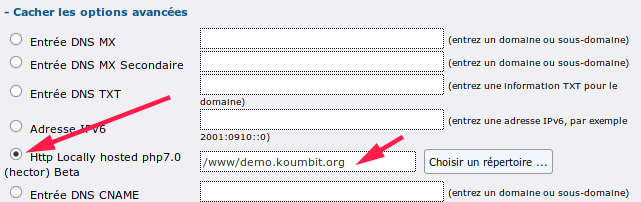
- Click on the button
Edit this subdomainto save the changes.
The changes have been saved and will be applied in about 5 minutes. Your website is now configured to use PHP 7.0!


