You may sometimes need to add a TXT type DNS entry (so a text value as an answer to a DNS query). This type of entry can be useful for example to configure SPF or in order to proceed with Google or Outlook validation.
To create such an entry, you can do it yourself using the AlternC hosting panel.
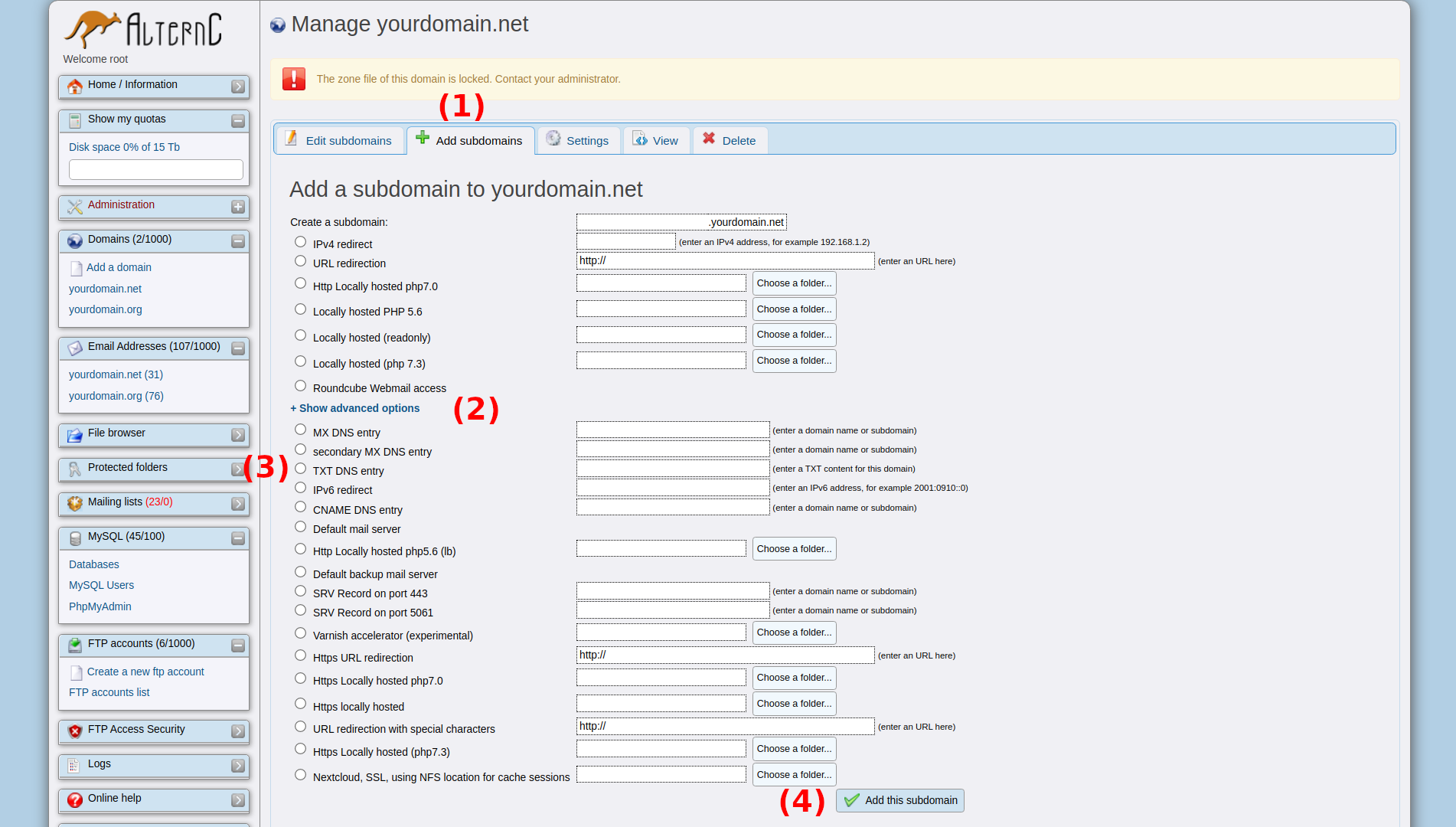
Start by selecting the relevant domain under the "Domains" menu on your left.
Then, click on the "Add subdomains" tab (step 1 in the screenshot).
From there "+ Show advanced options" will reveal much more input fields for the current form (step 2).
Tick the "TXT DNS entry" radio button, and fill in the input field with your desired value (step 3).
Finally hit the "Add this subdomain" button at the bottom of the page to save your changes (step 4).
Since the "Create a subdomain" field at the top was left empty, the TXT type DNS entry will be created directly for the given domain, which would be yourdomain.net in this guide. It is also possible to create TXT type DNS entries for subdomains, although this happens much less frequently (as an example, for cryptographic authentication of emails, AlternC automatically creates an entry alternc._domainkey.yourdomain.net).


