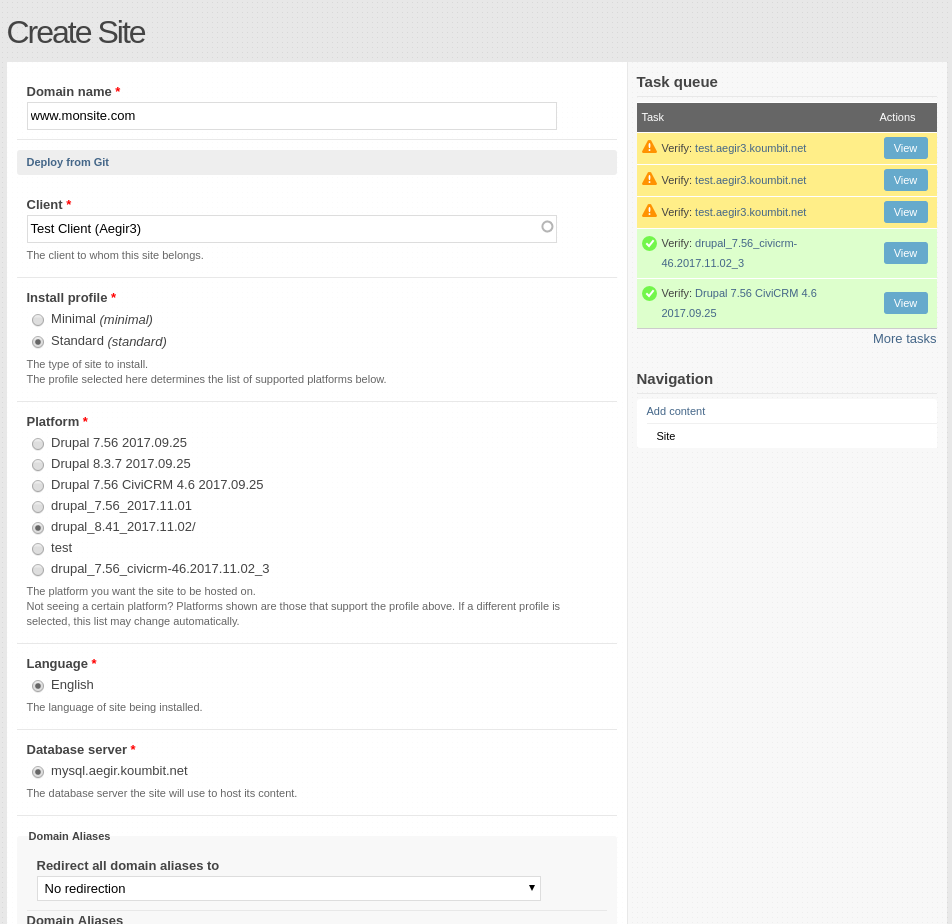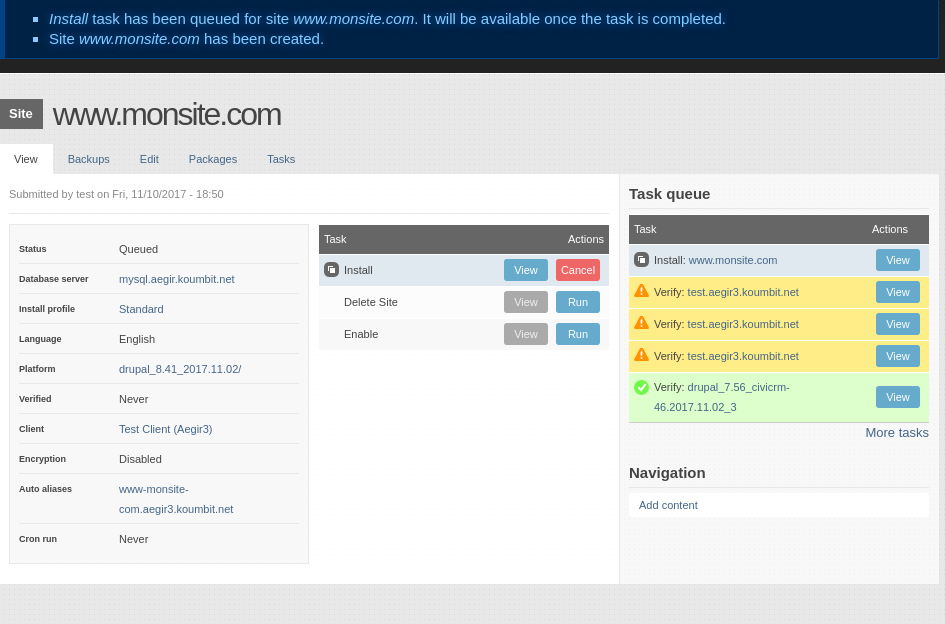Once logged in to the aegir web interface, you can add a site if you're not already at your account's quota.
- Click on the "Sites" tab
- Near the top of page, click the link "Add site"
- Fill in the form
- Enter your site's domain name (eg. monsite.com)
- The domain name does not need to point already to the server, but it will only be accessible through an alias unless that is the case
- Unless all domain names and aliases point to the server, SSL cannot be enabled.
- Select the platform: choose which version of Drupal you would like to install
- Enter any aliases your site might need (eg. www.monsite.com). An alias for accessing the site at "monsite-com.aegir3.koumbit.net" will be added automatically afterwards.
- Click save on the bottom of the page
- A task has been created to install your site. You'll see a gray entry in the right-sidebar. After a few minutes, it should turn green or yellow and your site will be accessible.
If you have issues with this, please let us know and we'll help you out.